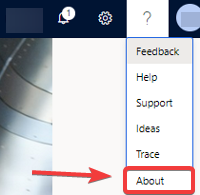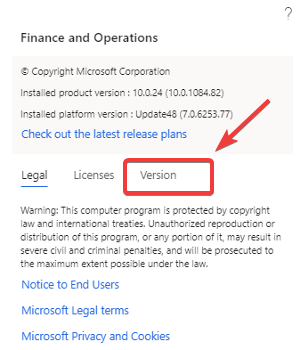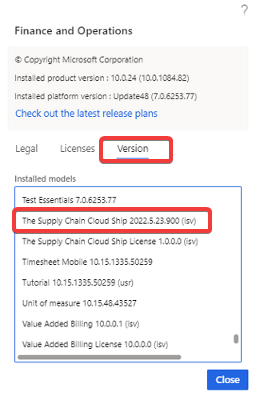/
Find Your Product Version in D365
Find Your Product Version in D365
Steps
- Log in to your D365 environment.
- Click the question mark icon in the top-right corner.
- Select the About option.
- Click Version.
- Find your product in the list of installed models.
Installed Models
Look for these model names when searching for Supply Chain Cloud capabilities:
| MODEL NAME | SUPPLY CHAIN CLOUD CAPABILITY |
|---|---|
| Global Order Promising | Order |
| Logistics Execution | Transport + Deliver |
| The Supply Chain Cloud Ship | Supply Chain Cloud |
| Value Added Billing | Bill |
, multiple selections available,
Related content
Delivery Calendar
Delivery Calendar
Read with this
SCC Version 55 - 2024.2.12.0
SCC Version 55 - 2024.2.12.0
More like this
SCC Version 67 - 2025.3.3.0
SCC Version 67 - 2025.3.3.0
More like this
SCC Version 45 - 2023.2.27.0
SCC Version 45 - 2023.2.27.0
More like this
SCC Version 61 - 2024.9.9.0
SCC Version 61 - 2024.9.9.0
More like this
SCC Version 63 - 2024.11.4.0
SCC Version 63 - 2024.11.4.0
More like this